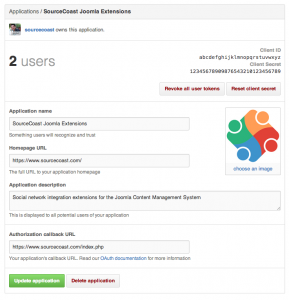Github is a developer-oriented tool for managing software code. While it's not really a social network, many sites that have a technical focus can have a large audience that is active within Github. Adding Github integration to your Joomla site can be a very wise choice depending on your visitor profile.
To add Github integration to your site, you'll first need to create a Github Application:
- Login to Github
- Go to the Application section of your account: https://github.com/settings/applications
- Click the "Developer Settings" link.
- Click the "OAuth Apps" link.
- Click the "New OAuth App" button.
- Fill out the details for your Application/website:
- Application Name - A title for your application. Your website title is a good example.
- Homepage URL - A link to the home page of your website, including http:// or https://
- Application Description - A description for your application. This is shown when users are authenticating to encourage them to continue with the registration process.
- Authorization callback URL - This should be your full Homepage URL with index.php at the end:
https://www.sourcecoast.com/index.php
- Click the "Register Application" button
- On the next page, you'll see all of your settings along with your Client ID and Client Secret. Save these values to enter into JFBConnect.
- (Optional) Upload an image for your applicaton on the right side. This will appear during the authentication process. You can upload an image at any time.