Our free enhanced Joomla login module with support for multiple styles and maximum flexibility
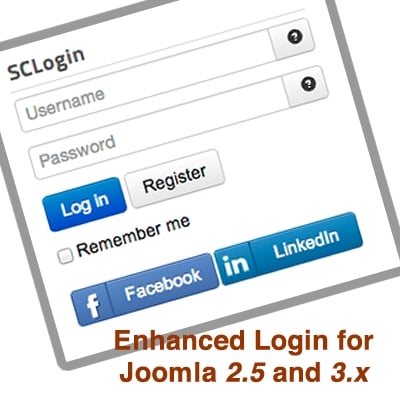
The SCLogin module is freely available to any users of Joomla. This module is based off the Joomla login module, with improvements like a horizontal mode, streamlined looks, and a modal popup view for login and registration. Additionally, the new module seamlessly integrates with JFBConnect for Facebook, Google, Twitter and LinkedIn integration, letting you easily let users login using the most popular social networks in a slick looking login module.
Joomla! users are familiar with the new Login module's looks. With the SCLogin module, we've made additional tweaks based on feedback from our users and testing to make things more clear and easy to use. If you're on Joomla, you should be familiar with the overall looks.
If you're using JFBConnect for the best Facebook, Google, Twitter and LinkedIn Joomla integration, the SCLogin module will automatically include your social login buttons. For maximum flexibility, you can choose the type of social buttons (icon, icon + text, custom image, or Javascript social network default) and location (under or on the side of the login form).
Tight on space? Looking for something a little more fancy? Use the Modal popup option for a slick looking login form that fits on any page.
Looking to provide your users more security? Joomla 3.2 introduces two factor authentication, where users log in with a username, password and a time-based secret key (which changes every 30 seconds). SCLogin makes the process seamless and intuitive, no matter how a user's login is configured.
With our social extensions, we get the question all the time: How can I make the login module horizontal? Previously, this took lots of CSS or overrides to get the standard Joomla login module to play nice. With our improved SCLogin module, it's an easily set parameter.
Customizable user menu to display quick links for users that are logged in. Simply select a Joomla menu item to display and the SCLogin module will show it in a fabulous way to your users after they're logged in. No need for a separate "Registered" menu module - have your logout area and user menu combined into one.