After you've created your Channels in the JFBConnect administration area, you can manually post to those channels from the front-end. The great thing about the Channels you've created are that you don't need to be logged into the social network when creating the post. You don't even need to be logged into Joomla with the user that 'owns' the channel. JFBConnect will take care of your access tokens and authentication details so that any user with the proper permissions can post to the Channels you've configured.
When you login to the front-end of your Joomla site as a user in a group with the "Post on Social Network" permission in JFBConnect, you'll see the following Social Toolbar in the lower left corner of every page:
![]() To post the current page, along with an option comment, to any social network channels you've created, click the "Create Post" button. A popup like below will appear:
To post the current page, along with an option comment, to any social network channels you've created, click the "Create Post" button. A popup like below will appear:
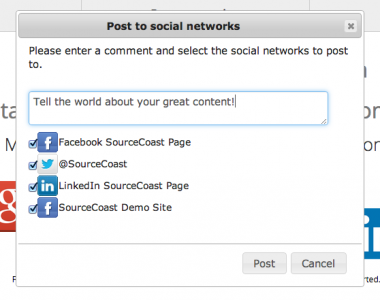 In the popup, add your comment and select the checkboxes next to any social channels you want to post the current URL to. Then, click "Post". That's it!
In the popup, add your comment and select the checkboxes next to any social channels you want to post the current URL to. Then, click "Post". That's it!
The popup should show a confirmation message that the post(s) were successful, in which case the updates will be immediately visible to your followers on the corresponding social network.