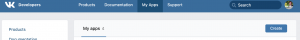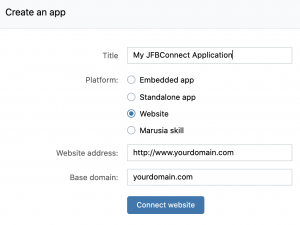VK is a the largest social network in Russia and many parts of Europe popular photo sharing site with nearly 100 million registered users. Adding authentication for VK in Joomla using JFBConnect will increase your audience to geographic territories that other social networks aren't as popular in.
To add authentication to your site with VK, you'll need to create a new VK application and add the client ID and Secret Keys to JFBConnect.
- Navigate to the VK Developers Area: http://vk.com/dev
- Click the "My Apps" menu item.
- Click the "Create" blue button near the top right.
- Fill out the application details:
- Title - A name for your application. Your website title is a good suggestion
- Platform - Select "Website"
- Website Address - Enter the home page of your website, including http:// or https://
- Base Domain - Enter the domain of your website. This should not include www. For example, if your Site Address is http://www.example.com, enter "example.com" in this field.
- Click "Connect Website"
- VK will send a SMS text message or phone call to your mobile phone on record. You must enter the code from this text to create your application.
- You will be brought to the "Edit Application" page
- In the "Information" tab, add any information you'd like to update about your application, such as description, privacy or terms of service URL, or App Banner.
- Go to the "Settings" tab. Record your "App ID" and "Secure Key". These will be needed in JFBConnect.