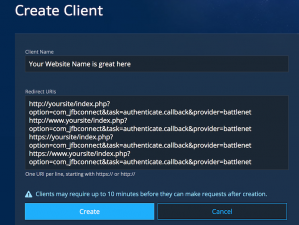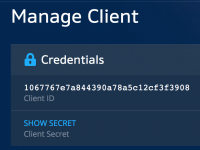Blizzard Battle.net is an Internet-based online gaming, social networking, digital distribution, and digital rights management platform developed by Blizzard Entertainment.
To add Blizzard Battle.Net integration to your site, you'll first need to create an Battle.net Application:
- Log in to the Blizzard Battle.net Developer Portal at https://develop.battle.net/
- Click on the API Access menu item.
- Scroll down to Manage Your Clients and click "Create New Client".
- Fill out the details for your website:
- Client Name - A title for your application. Your website title is a good example.
- Redirect URIs - Fill out the "Redirect URIs" setting with the following URLs (replacing yoursite.com with your actual domain name). If you have https enabled on your site, or other ways to access your domain (like www or non-www), add them all here, like below.
http://yoursite.com/index.php?option=com_jfbconnect&task=authenticate.callback&provider=battlenet
http://www.yoursite.com/index.php?option=com_jfbconnect&task=authenticate.callback&provider=battlenet
https://yoursite.com/index.php?option=com_jfbconnect&task=authenticate.callback&provider=battlenet
https://www.yoursite.com/index.php?option=com_jfbconnect&task=authenticate.callback&provider=battlenet
- Click Create.
- You'll see all your Client ID. Click the "Show Secret" button to view your Client Secret. Save the Client ID and Client Secret values to enter into JFBConnect.