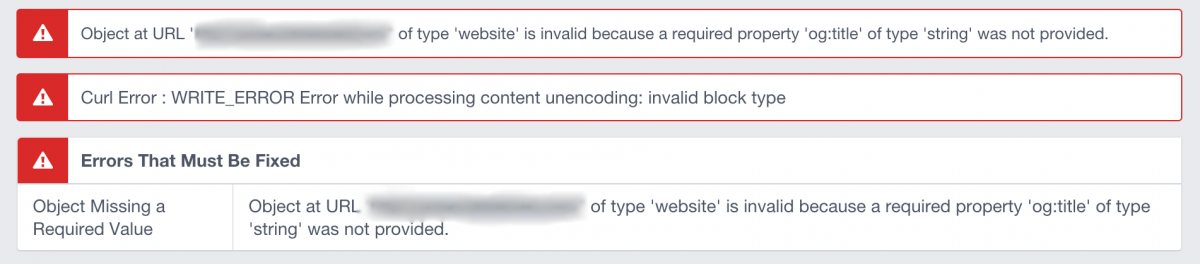If you're having issues with the preview that is generated for your site when sharing your content on a social network, try the following steps. Please note, after fixing any errors, it may take a few days for Facebook to rescan all of your pages.You can do this manually for pages you are testing at our Social Debug site or Facebook's Open Graph Debugger (using the Fetch new scrape information button).
- Test with our site Social Debug. If this properly shows your preview/tags without any warnings or errors, it means that JFBConnect is correctly setting your Open Graph Tags.
- If the preview is still incorrect in Facebook, test with the Open Graph Debugger Tool.
- If you encounter an error like in the following image in the Facebook tool:
there is a known issue with Joomla 3.x where the Facebook Open Graph Debugger and certain server configurations can prevent Facebook from scanning your page for Open Graph tags properly. We suggest turning off Gzip Page Compression in the Global Configuration area and re-testing the Open Graph tags.
- If GZip compression is needed, there are plenty of ways to keep GZip compression, but you can't use the GZip option that's in Joomla. We're still unsure why Facebook can't read pages when GZip compression is enabled in Joomla, but it can't, so that's not something you can use. GZip compression can be enabled in Apache directly, which has the additional benefits that it will compress all assets on the page (Javascript, CSS and Image files), and it's at the server level, which makes it much faster. The GZip option in Joomla *only* compresses the output HTML, which is generally not the biggest hog of resources on your page load time anyways.
- We would recommend contacting your hosting provider to ask them to enable GZip compression for your server/site within Apache and see if that improves load times and it should definitely work with Facebook
- If you encounter the following error about non-matching og:url and a canonical url:
Mismatch og:url and canonical url og:url tag in the header is not the same URL as rel='canonical' link in the html.
The values for the Open Graph tag og:url does not match the value in the head section for rel="canonical". Facebook will follow the canonical URL, which can explain why it's gathering incorrect Open Graph tag values. JFBConnect only sets the og:url value and is not responsible for setting the canonical value. Some other extension, your template or possibly Joomla itself is setting this value. The quickest way to find this is to search your directories for 'rel="canonical" to see anything setting the tag on your pages. Once you narrow down what is setting it and why it is the incorrect value, re-scrape your page to check the share preview again.
- If you encounter multiple og:image tags on your page, Facebook will choose the most appropriate image to use for your link.
- Please ensure that your images are the recommended sizes. Smaller images that don't meet the recommended size guidelines are given lower priority. See Facebook's recommendations here.
- Multiple image tags are allowed to be set on a page, but it's fine if you just want to include one image. Turn on the 'Enable Social Toolbar' option in JFBConnect general configuration area. Then log in on your front-end as a superadmin and click the 'Social Meta' button in our toolbar. You will then see a detailed list of what is setting the og:image values. This can help pinpoint how to narrow down the image tags set on the page.
- If the Open Graph image tags on the page look correct for og:image, but the image isn't shared properly on Facebook, you may need to set some sizing on the image.
- Enable the "Image Size Tags" option in the JFBConnect > Social Meta backend. This will allow Facebook to automatically render the image without having to process it
- Alternatively, manually run the Facebook Sharing Debugger to pre-cache your images.
- If your Open Graph tags look correct on the page, you've re-scraped your pages, but your changes are not taking effect: There are times when some properties may not be changed or some values may be cached. Please see Facebook's developer documentation on updating your objects.