Sometimes you may require authentication with an OAuth Provider that JFBConnect does not currently support. JFBConnect allows for the "drop in" of a provider implementation that will be discovered when JFBConnect.
The following rough steps will provide a quick overview of how to format this provider implementation to get basic OAuth integrated for a custom social provider.
Create the following provider structure:
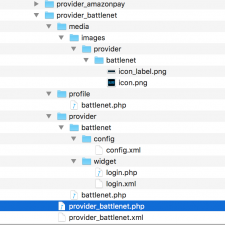 -provider_PROVIDERNAME (directory)
-provider_PROVIDERNAME (directory)
--media (directory)
---images (directory)
----provider (directory)
-----PROVIDERNAME (directory)
------icon.png (file)
------icon_label.png (file)
--profile (directory)
---PROVIDERNAME.php (file)
--provider
---PROVIDERNAME (directory)
----config (directory)
-----config.xml (file)
----widget (directory)
-----login.php (file)
-----login.xml (file)
---PROVIDERNAME.php (file)
--provider_PROVIDERNAME.php (file)
--provider_PROVIDERNAME.xml (file)
Our suggestion is to start with one of the existing provider implmentations in JFBConnect, found in /components/com_jfbconnect/libraries/provider directory. Although the directory structure will be slightly different than the above necessary structure, it's a good starting point.
After the above implementation, you should zip and install the plugin. JFBConnect should detect the custom provider after it is enabled.