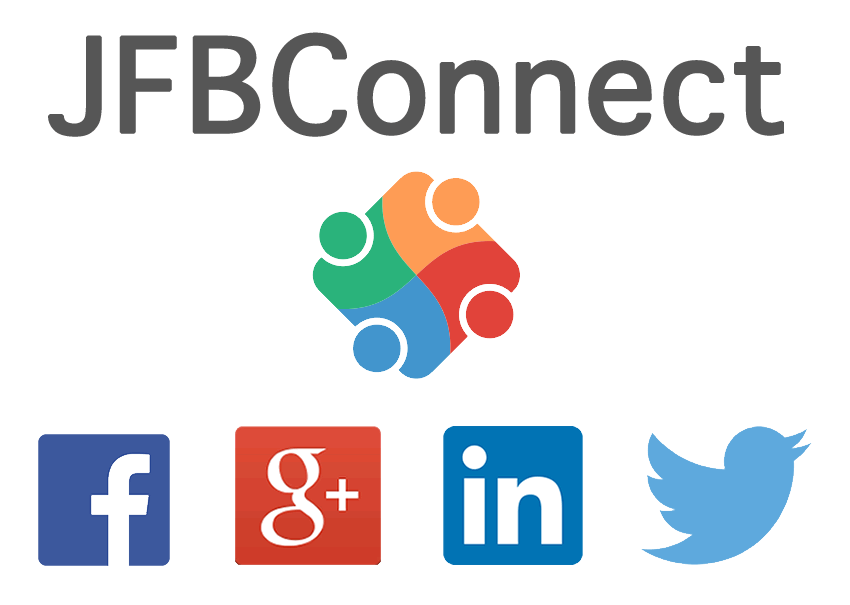
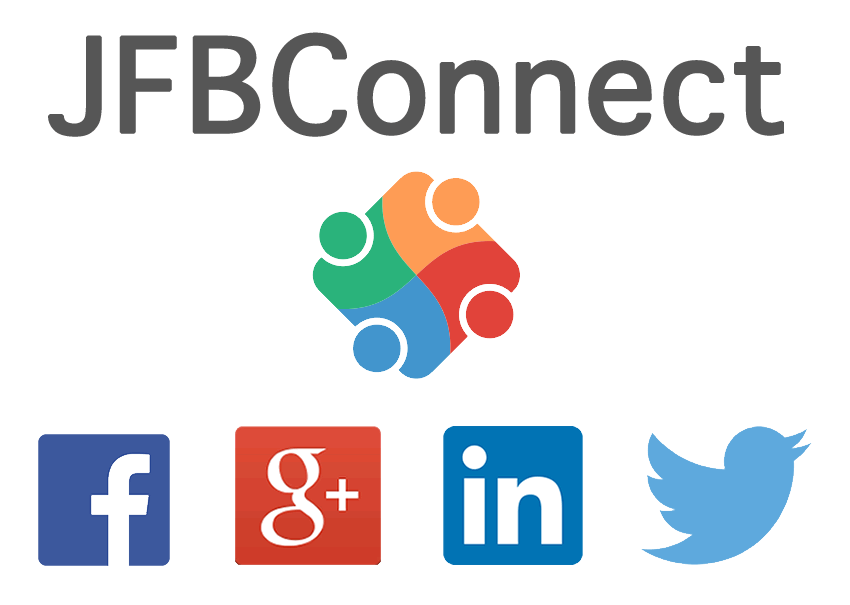
We're excited to introduce you to your new Joomla social network marketing platform, JFBConnect v6.0. This release culminates almost a year of planning and development to join our flagship products JLinked and JFBConnect together; add Joomla social network posting features for Facebook Pages & Groups; Twitter Streams and LinkedIn Company Pages; Twitter Card integration; easier diagnosis of common integration mistakes; a unified Joomla 2.5 / 3.x installer and big speed improvements. It's big, and your site should be using it.
If you're interested in all the details, see our full changelog. Otherwise, read on for the highlights.
More than 2 years ago, we released a separate social networking product for LinkedIn integration. At the time, social network integration was a bit of the wild west. Oauth2 wasn't standard, each network was still in its infancy regarding APIs and overall, it made sense to have a separate extension for different social networks.
Time has progressed, and so have we. That's why all the features of JLinked have been integrated (and in almost all cases improved) into JFBConnect v6.0. LinkedIn authentication and profile import now joins Facebook, Google+ and Twitter in the best social networking extension for Joomla.
If you are a current JLinked or Social Bundle subscriber, you can download JFBConnect v6.0 right now. We recommend going through our JLinked Migration Guide to properlly switch to JFBConnect. You're subscription will be switched to JFBConnect soon and, in the case of the Social Bundle, extra time will be added to your current expiration date. If you have any questions or concerns, don't hesitate to contact us.
We've introduce a new "Channels" feature in JFBConnect. In the Administrator area, you can now create different social network channels that you can quickly post content to from the front-end of your site. Currently, we support Facebook Pages and Facebook Groups, Twitter Streams and LinkedIn Company Profile pages. Once setup in the admin area, the super admin or anyone in the user groups you specify, can quickly post the current URL along with a custom message to any Channels you've configured.
It's awesome, and we're already promoting more of our content than ever before using it.
We've heard from many of our users that diagnosing and understanding what Open Graph tags are being set on a page can be very confusing. JFBConnect now includes a "social toolbar" that can be viewed on any page (as an admin) with 2 powerful quick-links to help you share the current page, and diagnose the social meta tags on it.
Once you've configured your Channels in the admin area, simply click this button, type a message, select your channels and hit Post. Your message will go out to all your users in an instant.
Worried about how your new post may look or what happens when your content ends up in a user's stream from a Tweet, Like or other social interaction? Click the Social Meta button on any page of your site. You'll quickly see the Open Graph meta tags that JFBConnect has inserted on the page. You'll also get information about how those tags were generated, so you can have more control of them if you need.
Did you know that JFBConnect includes over 30 social widgets? From the Facebook Like, Comment box and 15 or so other Facebook widgets, to Google +1 buttons, Pinterest Pin-It, LinkedIn's 10 widgets, including Apply, Member Profile and Company Insider, to Twitter's Share button, there's a lot of options for how to integrate social sharing into your site. Until now, JFBConnect provided a separate module for each extension which... was a lot to install and manage.
JFBConnect v6.0 now includes a flexible "SCSocialWidget" module. This one module can dynamically setup any available social network feature. It's one familiar module to use for all of your social sharing purposes. It also means easier styling, setup and will make future development even easier. Go ahead and try it out, you're going to love it!
We've gone to great lengths in this release to speed things up. JFBConnect will only load required Javascript on a per-page, instead of site-wide, basis. We've reduced database queries, streamlined our CSS, and cut-down on code in almost every area imaginable. Each improvement may only be a few milliseconds off your load time, but it should all add up to an improved user experience.
Whether you're using an earlier version of JFBConnect, or haven't used it at all, now's the time to upgrade to JFBConnect v6.0. Add JFBConnect and start growing and promoting your Joomla website today!