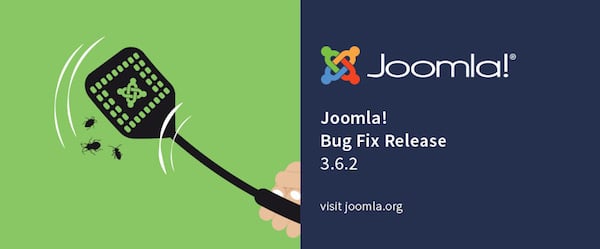
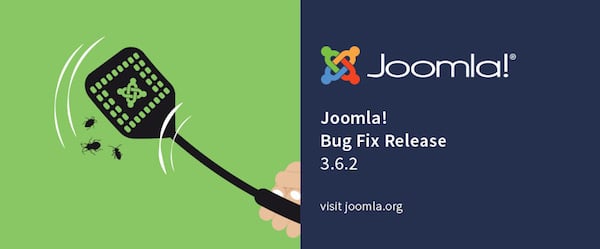
Between August 3rd and 4th, the Joomla project put out 2 new releases for the 3.6 series and 3 blog posts explaining the changes and how to update. The rapid fire changes may be confusing, especially when reading through the announcement posts that talk about CSRF, PHP versions, security issues with different levels and other details. If you're unsure what to do, read on for a general overview of the updates and a step-by-step guide on how to update.
As described in our Joomla 3.6 Overview, the main feature of the 3.6 series was the improved Joomla restore ability and other subtle, though awesome, improvements. However, most of the changes in the 3.6.1 and 3.6.2 weren't really due to the 3.6.0 release, but for general bug and security fixes that have affected Joomla for a long time.
Yes, you should. Without deep-diving into each issue, the 3.6.2 release contains:
If the only changes were #3 or #4, you'd be forgiven if you don't update immediately. The security and PHP fixes make this an no-brainer, "you should update" answer.
Well, here's the million dollar question. Joomla 3.6.1 introduced some new security checks for the update component. Those security additions make upgrading more difficult, which is part of why 3.6.2 was released and two follow-up blog posts explaining things were released.
Here's the steps we'd recommend to follow if you haven't updated to Joomla 3.6.2 yet, regardless of what version you are currently on:
That's it! It may sound like a lot of steps, and there's many reasons for each, but that's the simple flow of how to upgrade. If you get stuck or confused, just start again at #1. You can't hurt anything by redoing the steps over and over, you'll just have more steps you can skip as there won't be anything to update.
As always, Joomla updates are important. Frankly, even if there aren't security fixes in some release, you should update anyways. Making small incremental updates (3.6.0 to 3.6.2) is better than huge jumps from one minor version to the next (3.4 to 3.6).
This release wasn't the smoothest for Joomla, but it's essential to upgrade to it. Hopefully the above helped give a condensed guide to the why and how to do so!