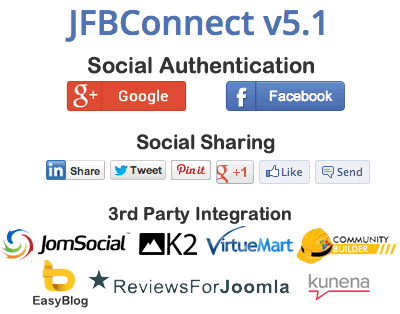
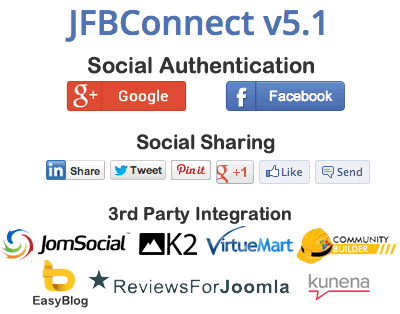
Google Authentication, Improved Open Graph Actions, cover photo importing into JomSocial, usability improvements like an overhauled installer and administrator interface and tons of other features for Joomla social networking integration are now available in JFBConnect v5.1 from SourceCoast.
The largest change has been a overhauled API system for implementing new social networking providers for authentication, profile import, and other features on your site. As announced earlier this year, JFBConnect will be expanding into multiple other social networks over the next few months and the first of those is...
The first new addition is Google+, available now. With this new integration, users can register on your site using a Google or Google+ account as well as import their profile information into any 3rd party extension.

The same settings you've come to expect from JFBConnect for social networking integration in Joomla are now available for Google. Choose automatic registration or a mini-form based registration, so users have more control over their username and other profile data. Customize how the user's social network profile is imported into JomSocial, Kunena, Community Builder, Virtuemart and other 3rd party profile systems, including avatar and cover photo.
Open Graph Actions have been a huge benefit to our users since their introduction in late 2012 by automatically posting activity like reading an article, uploading a photo, joining a group, leaving a review, comment, voting and more to a user's Facebook Timeline.
All of the above actions were integrations with specific Joomla extensions and features. Now you can create action buttons on your site, like "I use this" or "I ate this" or "Awesome". When clicked, the user can enter a custom message, tag their friends and place where they are clicking it from. Additionally, with the new explicitly shared option, actions are guaranteed to show up in their Facebook Timeline.
The entire admin area has been updated to make options easier to find and understand. A new control panel replaces the, admittedly ugly, landing page of prior releases. From here, you can quickly access the features you need and see how many user's have connected using either Facebook or Google.
Additionally, the settings areas have been updated with Bootstrap styling, making the options more clear and easy to use as well as being more similar to other areas of Joomla.
The above touches on the major features, but there's a lot of other features implemented in this release, like:
For all the details on this release, see our full changelog, or to get all these great features: