

With the launch of v2.0 of the Facebook Graph API over 2 years ago, a new review process was also implemented for all Facebook Applications. The review process is Facebook's way to verify that deeper integration features on your site are abiding by Facebook's Terms of Service. There's a lot to understand about the process and some of it may surprise you. Some JFBConnect features like posting to your Facebook Page usually don't even need to go through the review process. For the features that do need review, what's the process and how do you proceed?
"Just because you can, doesn't mean you should."
The App Review process is Facebook's method to verify that your app is implementing the Facebook API in the proper way. The API allows you to do many things, but there are terms of service restrictions that are meant to prevent you from using the API improperly.
For instance, the Facebook API has a permission to let your website post on the user's behalf. Once granted, your app can post reviews, comments or other interactions the user has taken to their Facebook feed. However, the same permission could be used to automatically post hundreds of spam messages to the user's feed about anything. Both are do-able with the API, but only one is allowed by the Terms of Service.
The process itself can seem daunting, like so much else with Facebook integration, but once you start, it's not that bad. The steps for a submission are:
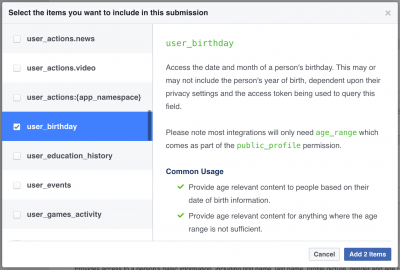
Again, Facebook is making sure you aren't doing anything out of the ordinary or bad here. They aren't judging your site, design, content or anything else. They are making sure you are providing the intended experience for your visitors.
For basic Facebook authentication integration, no. Every app is allowed access to the user's email address, basic profile data (name, hometown, bio, etc) and user's friends. Many sites using JFBConnect never have to go through the Facebook Review process when they add social network integration to Joomla. For deeper profile data, posting permissions or other details, you'll need go through the review process to ask for that information from your general audience users.
Any permission can be asked of the administrators of your Facebook Application even if they haven't been approved for your site yet. This allows for easy development and testing before you go through the review process.
For features like JFBConnect's auto-posting of Joomla content to social networks like your Facebook Page, Group or Personal feed, you likely don't need to go through Review. Since the auto-posting requires a Joomla admin to setup, that user is usually also the admin of the Facebook App, Page or Profile to post the content too and, therefore, the permission doesn't need to be reviewed and can automatically be granted on authentication.
We know it can seem like a huge hurdle to have your app reviewed. If you need those extra permissions of your users though, it's well worth the minor one-time effort of a review. We haven't heard of any user's running into trouble in the process. It really is straightforward. If you're still confused or been denied a permission, we'd love to hear more in the comments area below.